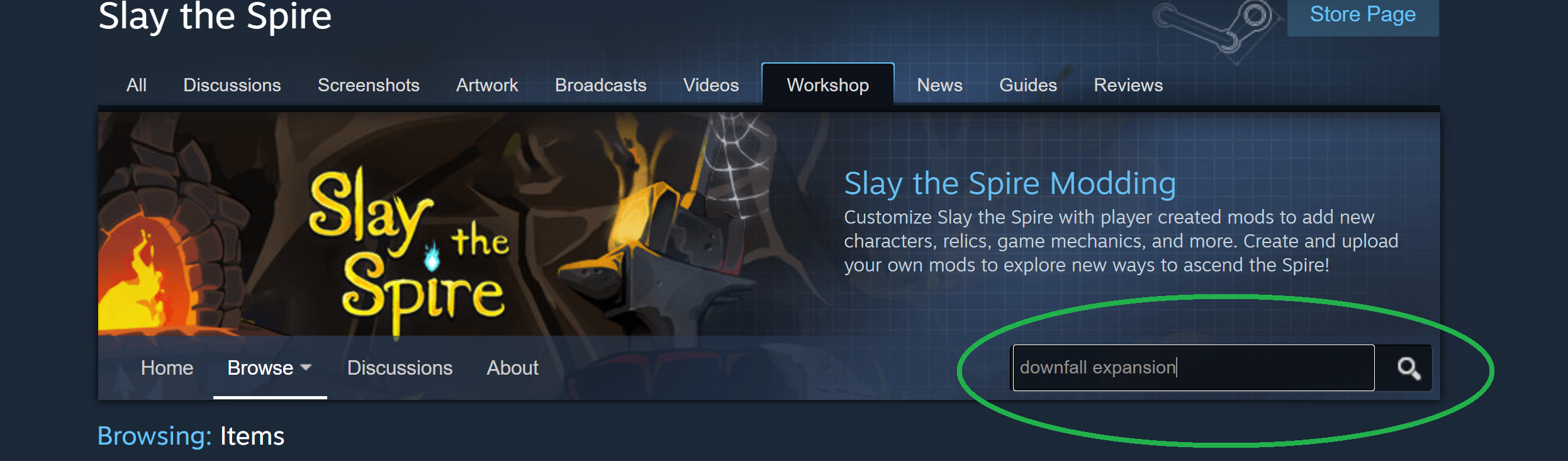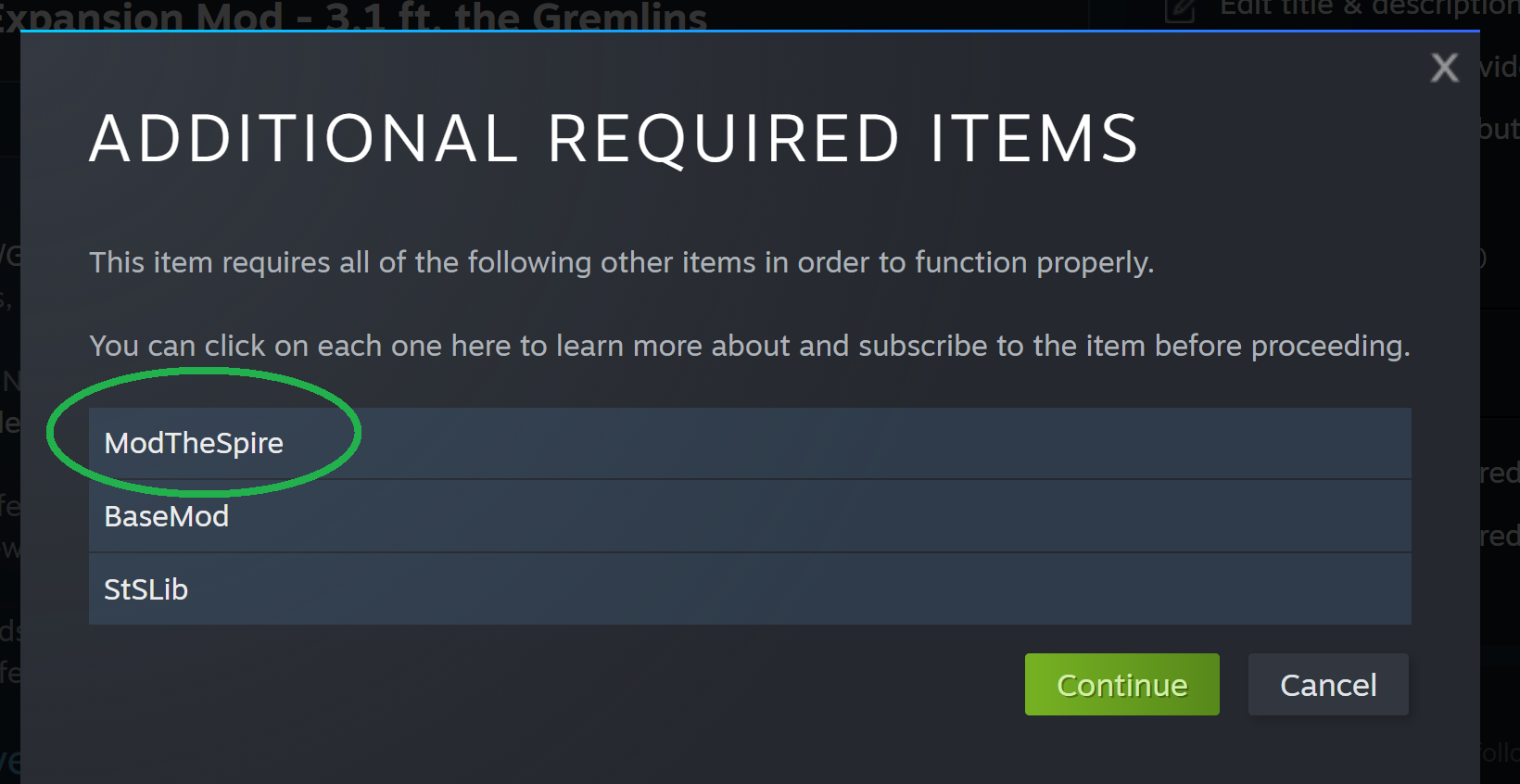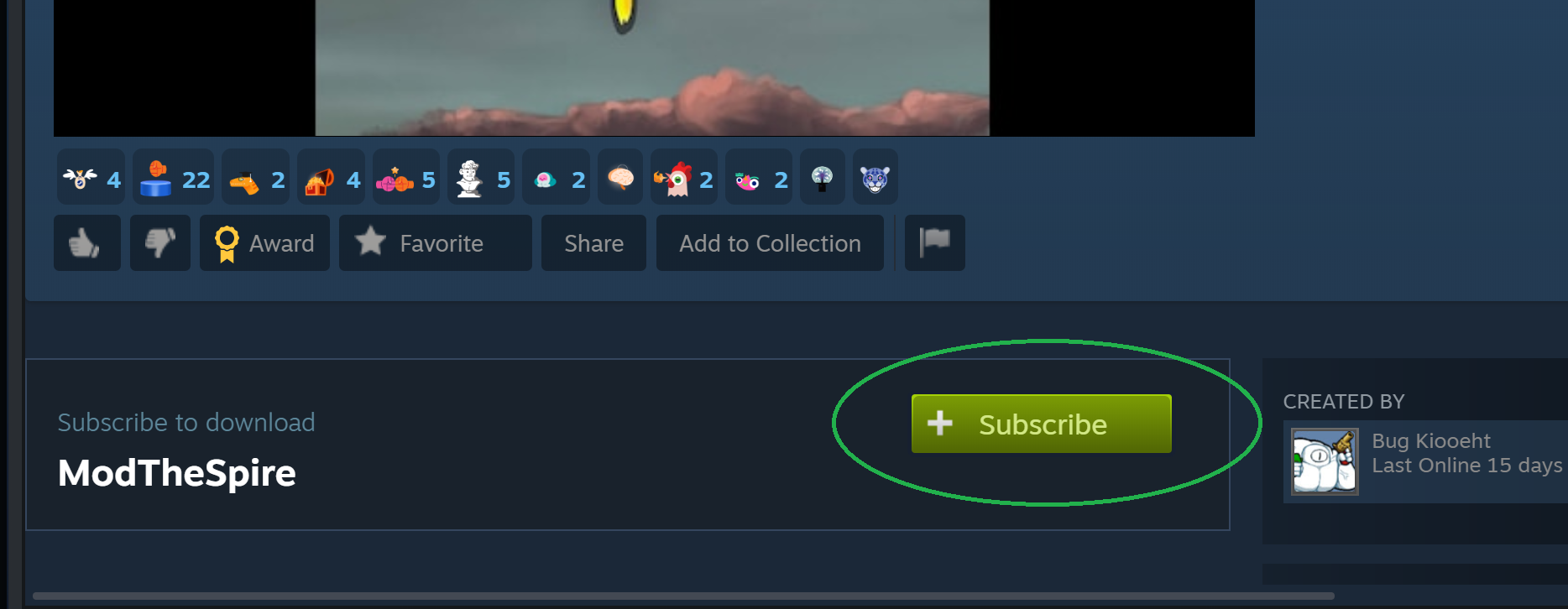Steam Workshop Guide
Hi! Thanks for playing Downfall, and for clicking on this. We're glad you enjoyed this project. The Steam release of Downfall doesn't support other mods, but this guide will help you get set up to play it and any other mods you desire in your base Slay the Spire game. There is no difference between Downfall's Steam version and the Workshop version, except for additional configuration options.
Getting Started
First, head to your Steam Library and click on Slay the Spire. Then, click the Workshop link.

Next, search for 'downfall expansion' in the mod search bar.
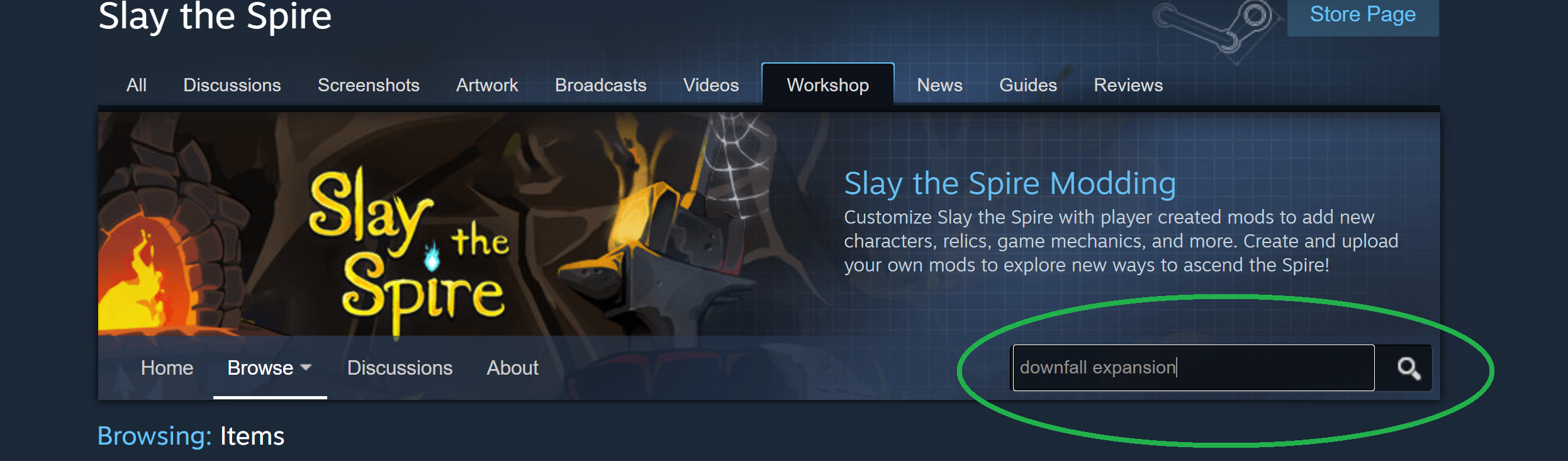
Click on the 'Downfall Expansion Mod' link.

Subscribing to mods
Within the Workshop page for Downfall, click on Subscribe. "Subscribe" is the Workshop's term for 'download and install, and keep this mod updated until I Unsubscribe."

This will bring up a list of prerequisite mods that also need to be Subscribed to. Start by clicking the first one, ModTheSpire.
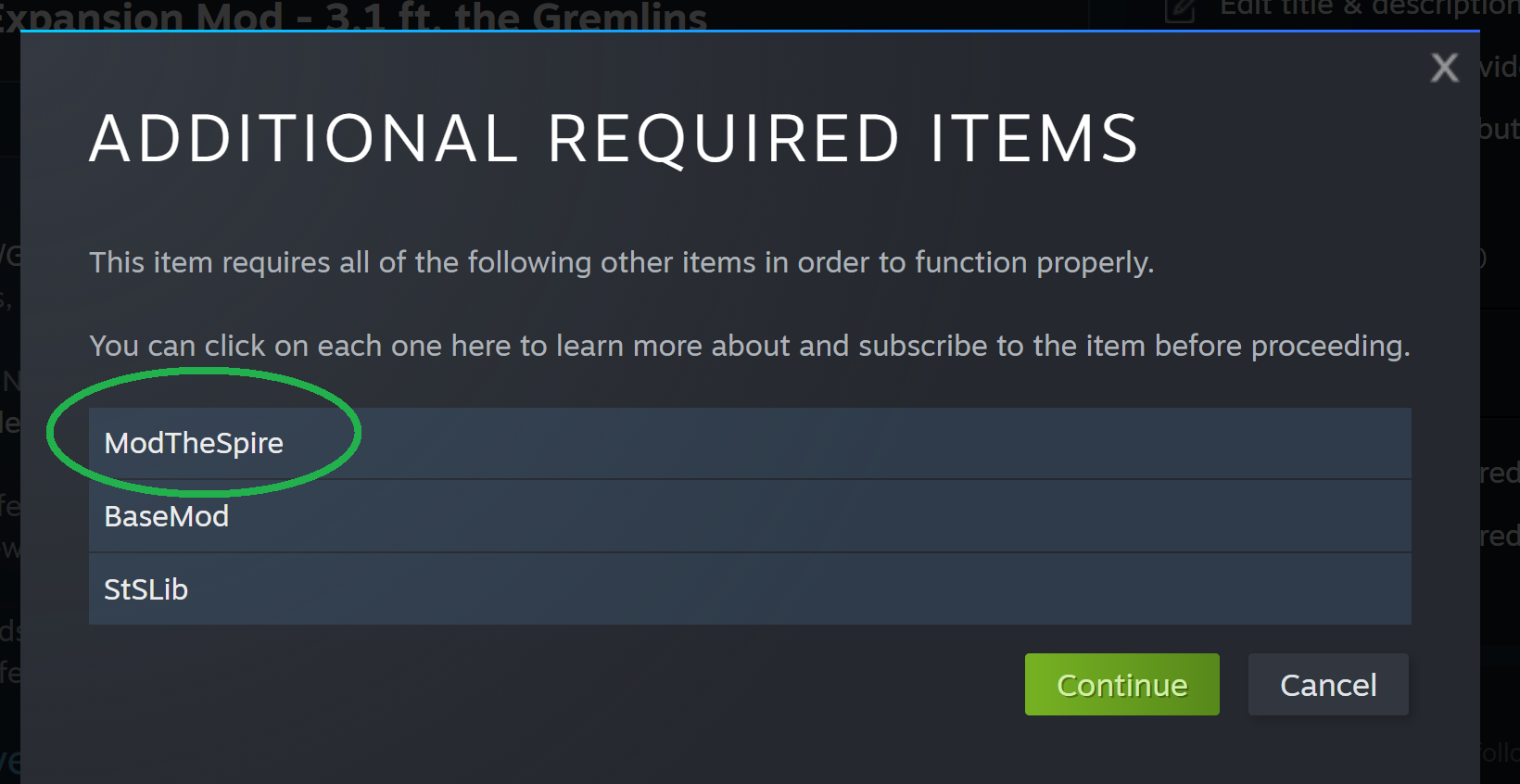
In the new window for ModTheSpire, click on Subscribe. Then, close the additional window to go back to Downfall's page.
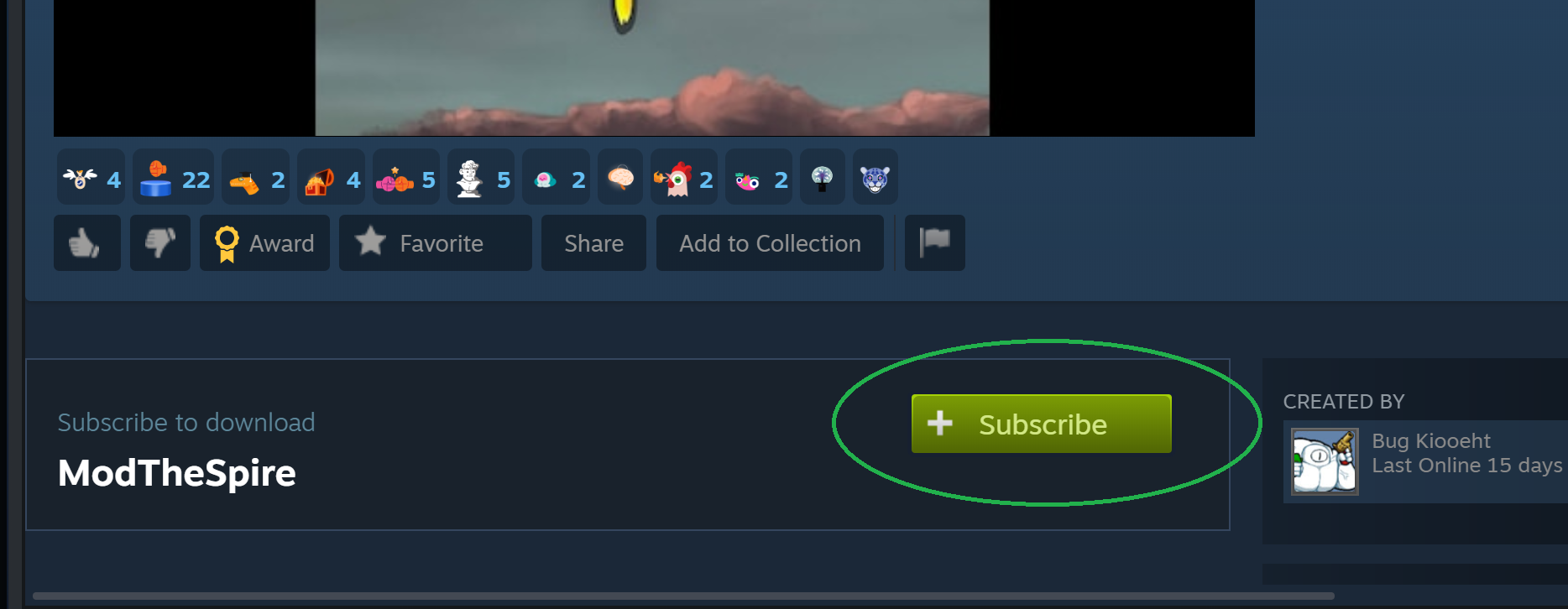
Repeat this process for BaseMod and STSLib. Click each one, and then click Subscribe within their new windows.

When all three have been Subscribed, click Continue. Downfall will now be Subscribed.

Playing Modded
To launch the game using Mods, go to your Steam Library, click on Slay the Spire, then click the Play button. NOTE: Activating Slay the Spire through a desktop shortcut will not allow you to play modded, it must be launched using Steam's library in some fashion.

In the popup window, click the 'Play with Mods' bubble, then click Play.

This new window is the Slay the Spire Mod Launcher, known as ModTheSpire or MTS for short. In this window, click the checkbox for each of the three mods you have Subscribed to - BaseMod, STSLib, and Downfall. Checking a box indicates you wish to launch Slay the Spire with a particular mod enabled. With all three checked, click the Play button.

That's it! Slay the Spire should now be launching with Downfall enabled.
Recommended Mods
There are a lot of mods available on the Workshop. Sorting the Workshop page by 'Most Subscribed' will show you the most popular items of all time, but here's a curated list of some recommendations from the Downfall development team:
Features & Quality of Life
- Minty Spire - A quality-of-life mod that adds a variety of ease of use features to Slay the Spire, each of which can be configured in-game
- Relic Sorter - Allows you to rearrange the relics acquired throughout a run in the top panel
- Colored Map - A quality-of-life mod that allows you to customize the map icons with color, making it easier for some to recognize the icons quickly.
- Quick Restart - Adds a button to be able to quickly restart a run without doing the full process of Abandon Run, Main Menu, New Run, etc.
- Colored Power Tips - Colors the tooltips for buffs and debuffs to easily identify them. Buffs are tinted green, Debuffs are tinted red.
- Block Reminder - Adds a small icon to your total Block amount which reminds you how much additional Block will be generated at the end of turn from effects like Metallicize or Like Water.
- Spire with Friends - Multiplayer in Slay the Spire! An incredible accomplishment worth checking out if you have friends who Spire.
- Achievement Enabler - By default, Slay the Spire disables earning achievements when playing modded. This Mod overwrites that, designed for players who only add quality of life mods.
- SuperFast Mode - Allows you to run Slay the Spire at a faster game speed, speeding up animations and delays.
Extra Characters
- Bard - A quirky character that utilizes a new Note recording system
- Mystic - One of the Workshop's oldest characters, featuring a unique scaling method that encourages alternating between card types.
- Runesmith - A popular character centered around upgrading cards and creating runes.
- Hayseed - A unique Farming-themed character, who plants crops into Orb slots and grows them over time.
- Disciple - One of the first complete character mods in Workshop's history, themed around time and relics.
- Templar - A paladin-themed character with a suite of blessings and holy weaponry.
Honorable Mentions
- Googly Eyes - Adds googly eyes to everyone. Need we say more?
FAQ
- Can I transfer save files from the Steam version to the Workshop version? Yes! In your Downfall install directory (right click in Steam Library, Browse local files) find the preferences directory. Copy everything in that folder to your Slay the Spire directory. This also works in the inverse, if you wish to transfer your Slay the Spire saves to Downfall. However, there is no way to cleanly merge the two.
- Does playing modded use a different save file? Nope! The Save files for main game are still used when playing modded, so you don't have to lose any progress.
- Why can't I earn achievements when playing modded? Achievements are disabled by ModTheSpire by default. However, this can be overwritten with another mod (see recommended mod list).
- Can I donate to the Downfall project? We do not accept any monetary donations of any kind, though we appreciate how often we get asked this. If you'd like to support us, just keep an eye out for announcements from various Downfall team members in Discord when other projects from them can receive support.
- Can I contribute something to Downfall? Absolutely! Downfall's source code is public and the team itself is as well. We accept any new contributors to our Discord and will gladly welcome new members who want to get involved with providing translations, code, art, or other support.
- I have another question not answered here. Join our Discord to ask the team members and other players.